
Let’s tackle the dreaded “Encryption keys are missing” error together. Don’t worry—I’ll guide you through every tiny detail, even if you’re new to Switch emulation. By the end, you’ll be ready to dive into your favorite games!
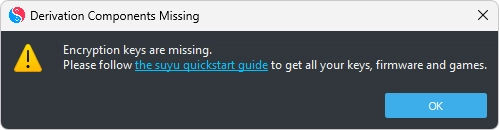
Why You Need Keys & How to Install
Prod.keys and Title.keys are like digital locksmith tools for your Suyu Emulator:
- Prod.keys: Unlocks the Switch firmware. Without these, Suyu can’t decrypt any game.
- Title.keys: Each game has its own “key.” These let Suyu run specific titles.
No keys = No games. It’s that simple!
Step 1: Get Your Keys Legally
Always extract keys from your own Switch for 100% legality.
But if you’re stuck, here’s how to get them safely:
- Download the latest keys (I’ve bundled them for convenience):
Suyu Keys ZIP File - Extract the ZIP to a folder (right-click → Extract All).
You’ll see two files:prod.keysandtitle.keys.
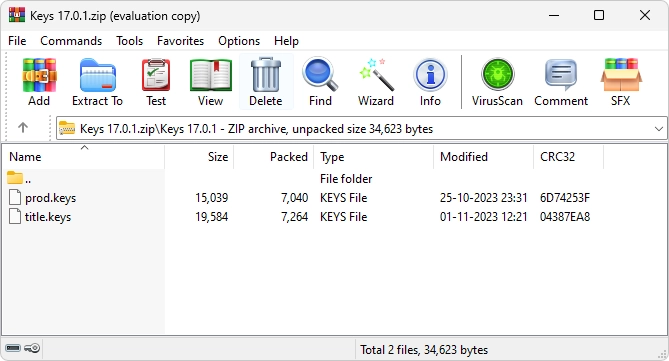
⚠️ Important: Delete these keys if you don’t own the original games!
Step 2: Install Keys in Suyu (Two Methods)
Choose whichever feels easier!
Method 1: Manual Installation (Recommended)
- Open Suyu → Click File → Open Suyu Folder. (This opens the emulator’s hidden directory.)
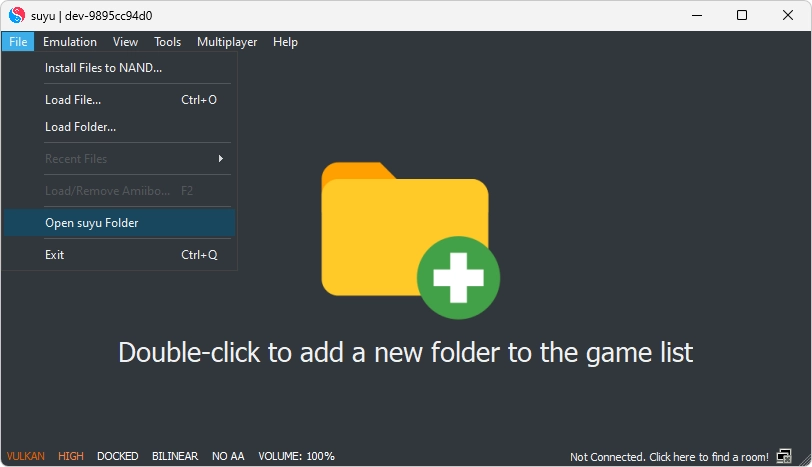
- Find the “keys” folder:
- If it doesn’t exist, create a new folder named
keys.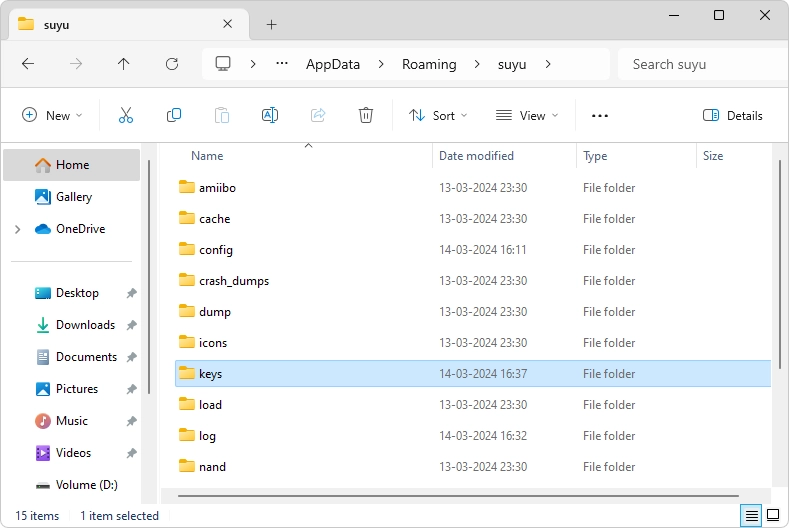
- If it doesn’t exist, create a new folder named
- Drag and drop both
prod.keysandtitle.keysinto this folder.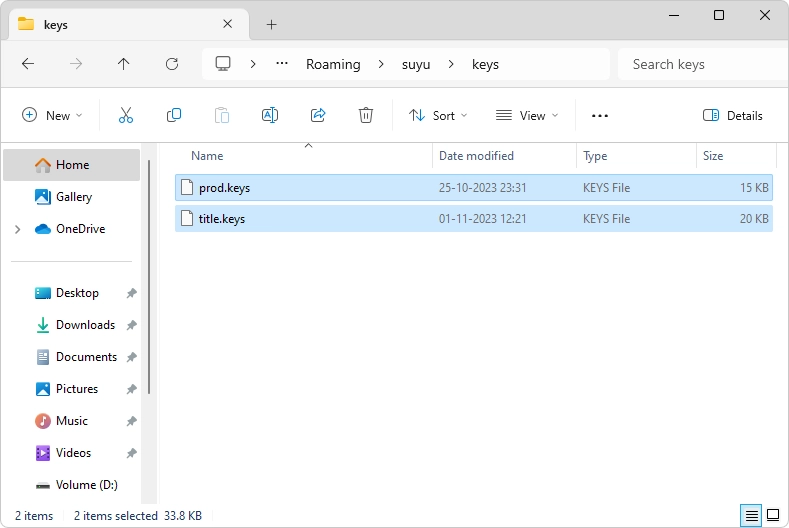
Method 2: Use Suyu’s Built-In Tool
- In Suyu, go to Tools → Install Decryption Keys.
- Browse to your extracted
prod.keysfile → Click Open.
(Suyu auto-copies it to the right spot!)
Step 3: Restart & Celebrate! 🎉
- Close Suyu completely (even from the system tray!).
- Relaunch the emulator.
- Try booting a game—no more error!
Troubleshooting Tips
- “Keys still missing?” Double-check:
- File names are exactly
prod.keysandtitle.keys(no typos!). - Keys are in the
keysfolder, not a subfolder.
- File names are exactly
- “Suyu won’t open?” Reinstall the emulator and try again.
What’s Next?
Now that keys are set up, let’s finish your Suyu setup:
- Install Switch Firmware: Tools → Install Firmware → Select your firmware file.
- Add Games: File → Install Game → Pick your game files.
You’re all set! Thanks for trusting Suyu—we’re here to make emulation feel like a breeze. 🚀
Stay legal, game on, and keep that hype alive!
