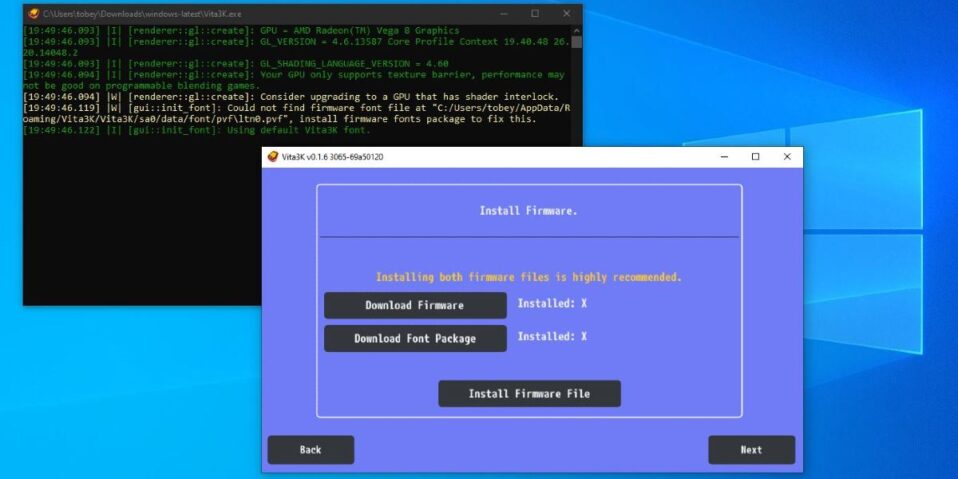
Ah, the PlayStation Vita. Sony’s ambitious handheld that, despite its untimely retirement, still holds a special place in our hearts.
If you’re here, you’re probably itching to replay classics like Persona 4 Golden or Uncharted: Golden Abyss—but on your PC. Enter Vita3K, the open-source emulator that resurrects the Vita experience. But to make it work, you’ll need the right firmware.
Let’s break down everything you need to know, from downloading the firmware to mastering the emulator.

What’s Vita3K Firmware, and Why Should You Care?
Think of firmware as the Vita’s operating system. Without it, your emulator is like a car without an engine. Vita3K relies on Sony’s official PS Vita firmware files to mimic the console’s environment on your PC.
These files contain critical system data, drivers, and security protocols that games need to run.
Why update your firmware?
- Compatibility: Newer firmware versions often unlock support for more games.
- Performance: Updates fix bugs and optimize how the emulator handles resources.
- Features: Some games require specific firmware versions for DLC or online functionality.
The latest stable firmware is v3.74, released by Sony in September 2019 (not 2011—a common typo!). It’s the final update Sony rolled out before sunsetting the Vita, so it’s essential for playing newer titles.
Downloading Vita3K Firmware: The Right Way
⚠️ Legal Note: You should only download firmware if you own a PS Vita. Dumping firmware from your own device is the legitimate method. That said, here’s how to get started:
Latest Firmware (v3.74)
- File Name:
PSP2UPDAT.PUP - Size: 127.6MB
- Official Source: Direct Link
Older Firmware Versions
Need an older version for compatibility? Here’s a snapshot of available builds:
Pro Tip: Some games, like Soul Sacrifice Delta, require firmware ≤v3.60. Always check a game’s requirements on Vita3K’s compatibility list.

How Vita3K Works: The Nerd Stuff Made Simple
Vita3K isn’t just magic—it’s a feat of reverse engineering. Here’s the lowdown:
- CPU Emulation: The Vita’s ARM processor isn’t native to PCs. Vita3K translates its instructions into code your Intel/AMD CPU understands. Imagine a bilingual friend whispering game code into your PC’s ear.
- GPU Emulation: The Vita’s GPU (PowerVR SGX543MP4) is emulated using Vulkan or OpenGL. This lets your PC’s graphics card render Gravity Rush’s floating cities without breaking a sweat.
- Memory & Storage: Vita3K virtualizes the Vita’s 512MB RAM and memory cards. Games access these like they would on real hardware, storing saves and data in folders on your PC.
- User Interface: The emulator mirrors the Vita’s LiveArea UI. You’ll feel right at home organizing bubbles and launching games.
The Catch: Not all games work yet. Titles like Killzone: Mercenary are still WIP, but the dev team updates compatibility weekly.
Installing Vita3K & Firmware
Step 1: Get the Emulator
- Visit Vita3K’s official site.
- Click Download and grab the latest build for your OS (Windows, Linux, or macOS).
- Extract the ZIP file to a folder like
C:\Vita3K.
System Requirements:
- OS: Windows 10/11, Ubuntu 20.04+, or macOS 12+.
- CPU: Quad-core Intel/AMD (AVX2 support).
- GPU: Vulkan-capable (NVIDIA GTX 960 or AMD equivalent).
- RAM: 8GB+ (16GB recommended).
Step 2: Install Vita3K
- Windows: Double-click
Vita3K.exe. On first launch, it’ll create adatafolder for firmware and games. - Linux/macOS: Run the executable via Terminal. Need help? Check the Quickstart guide.
Step 3: Add Firmware v3.74
- Download
PSP2UPDAT.PUPfrom a trusted source. - Open Vita3K. Go to File > Install Firmware.
- Navigate to your downloaded
.PUPfile and select it. - Wait for the progress bar to finish. Boom—firmware installed!
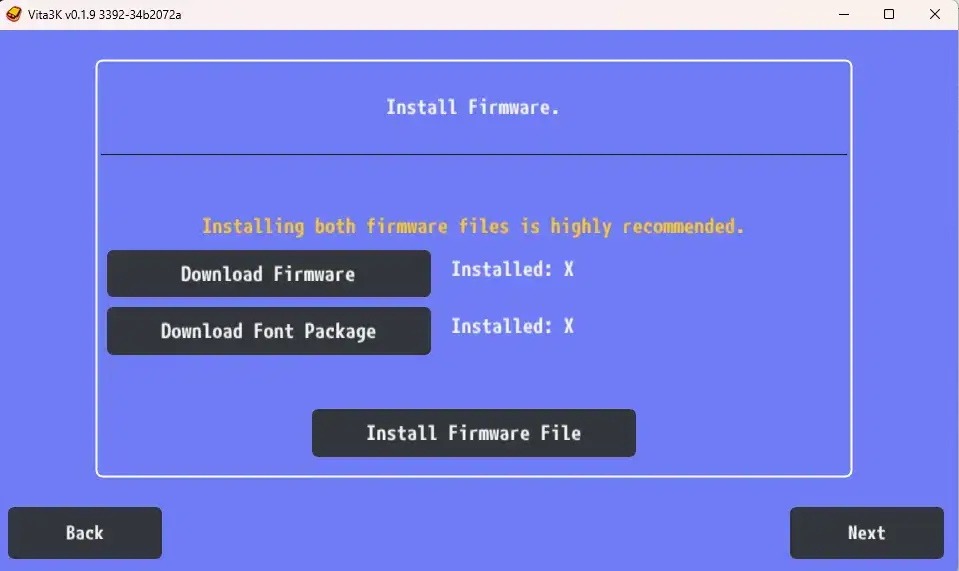
Troubleshooting:
- If the emulator crashes, delete the
datafolder and retry. - Stuck on “Decrypting”? Ensure your
.PUPisn’t corrupted. Re-download it.

Optimizing Your Setup
- Graphics Settings: Enable VSync and set Resolution Multiplier to 2x for crisper visuals.
- Controller Support: Plug in a DualShock 4 or Xbox controller. Map buttons under Settings > Input.
- Performance Tweaks: Lower Anisotropic Filtering if games stutter.
Vita3K is a love letter to Vita fans, but it’s still a work in progress. Join the Discord community to report bugs, request games, or just geek out. Keep your firmware updated, tweak those settings, and who knows? You might finally beat Spelunky’s Hell run—this time on a 4K monitor. 🎮
